5 Ways to Speed Up Patient Form Completion
03.09.2025
Using a standard health history form template may cover the basics, but it often leaves room for incomplete or inconsistent information. In busy clinics or private practices, even small data entry errors can lead to delays in treatment, miscommunication, or incorrect diagnoses. That’s why customisation is key—not just for patient convenience, but for clinical accuracy and operational efficiency. When you tailor your health history form template to match your practice's workflow and patient population, you reduce the risk of missed details and speed up intake without sacrificing quality. In this post, we’ll explore three smart ways to customise your form template, helping you collect more reliable data and provide better care from the very first visit. 

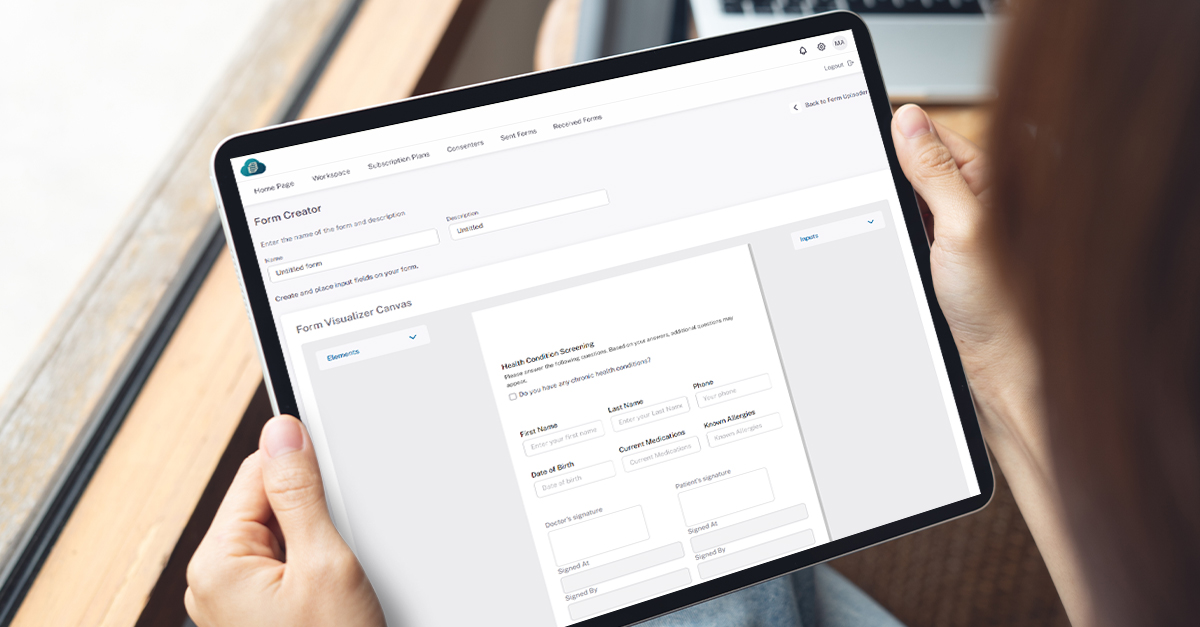
 Your health history form template is more than a piece of paperwork—it’s the foundation of patient safety, accurate diagnosis, and a smooth intake process. By customising it with required fields, conditional logic, and smart input options, you give your team better data to work with while making things easier for your patients. If your clinic is still relying on static PDFs or outdated systems, it may be time to switch to a platform that works as hard as you do. Confil is a digital form management solution built specifically for healthcare practices. It allows you to create fully customisable, HIPAA-compliant health history form templates with smart fields, dynamic question flows, and automated storage—no coding or IT support required. Whether you're a solo practitioner or managing a growing clinic, Confil helps you eliminate manual errors, save time, and deliver more consistent patient care. From first-time intake to long-term record management, it's the smarter way to handle forms. Explore Confil and see how easy it is to build your ideal health history form—visit confil.io to get started today.
Your health history form template is more than a piece of paperwork—it’s the foundation of patient safety, accurate diagnosis, and a smooth intake process. By customising it with required fields, conditional logic, and smart input options, you give your team better data to work with while making things easier for your patients. If your clinic is still relying on static PDFs or outdated systems, it may be time to switch to a platform that works as hard as you do. Confil is a digital form management solution built specifically for healthcare practices. It allows you to create fully customisable, HIPAA-compliant health history form templates with smart fields, dynamic question flows, and automated storage—no coding or IT support required. Whether you're a solo practitioner or managing a growing clinic, Confil helps you eliminate manual errors, save time, and deliver more consistent patient care. From first-time intake to long-term record management, it's the smarter way to handle forms. Explore Confil and see how easy it is to build your ideal health history form—visit confil.io to get started today.

1. Add Required Fields in Your Health History Form Template
Adding required fields to your health history form template is one of the simplest ways to improve the accuracy of patient data. When patients are left to decide what’s important, they may skip questions unintentionally—leading to gaps in information that your team depends on for safe, effective care. By setting certain fields as mandatory—such as full name, date of birth, current medications, known allergies, and chronic conditions—you ensure that essential details are always captured before the form can be submitted. This reduces the need for follow-up calls and avoids costly delays during consultations. What makes required fields even more powerful is the ability to tailor them to your clinic’s needs. A physiotherapy practice may require details on past injuries, while a general clinic may prioritise immunisation history. No matter your specialty, a properly structured health history form template helps standardise the intake process and keeps your records complete—without putting extra burden on your team.
2. Use Conditional Logic for Dynamic Question Flow
One of the biggest challenges with long health forms is that they often include irrelevant questions—leading to patient confusion, skipped fields, or inaccurate answers. Conditional logic solves this by allowing your health history form template to display only the questions that matter based on previous responses. For example, if a patient answers “yes” to having a chronic condition, follow-up fields can appear asking for the condition type, diagnosis date, or current treatment plan. If they answer “no,” the form moves on. This makes the experience cleaner and more intuitive while reducing unnecessary data input. Using conditional logic also shortens form length, improving completion rates—especially for patients using mobile devices. And for clinics, it ensures more targeted, meaningful responses without sacrificing thoroughness. When implemented properly, dynamic form logic improves both data qualityand the patient experience. It’s a powerful feature that turns a basic health history form template into a smart, responsive tool that works the way your clinic works.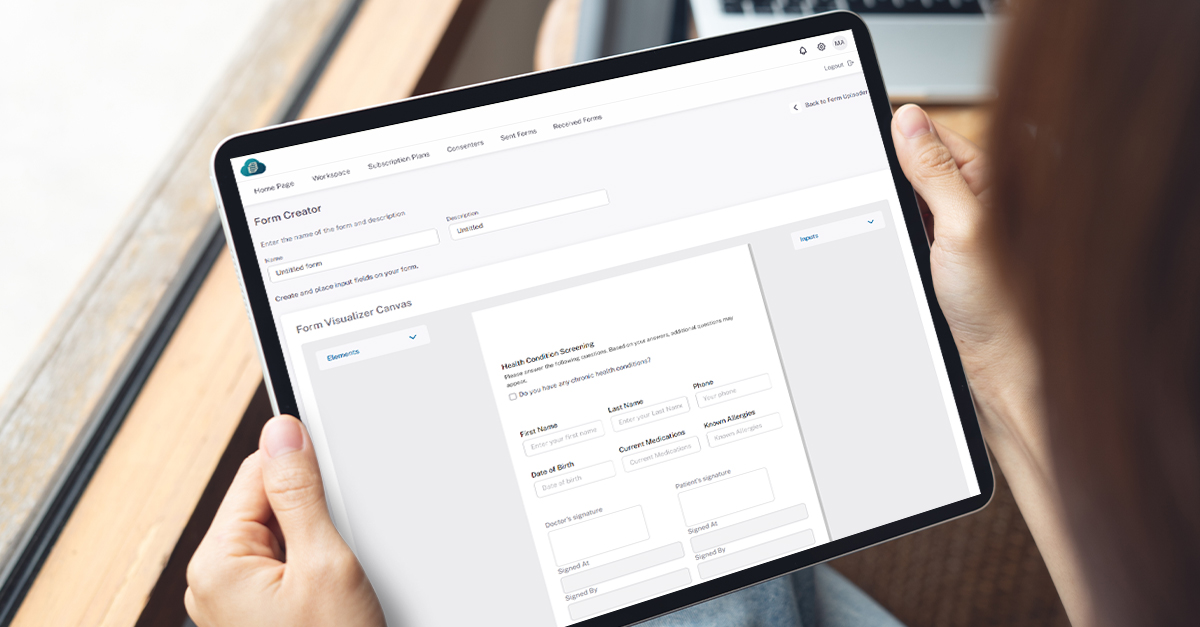
3. Include Pre-Filled and Smart Options in the Health History Form Template
Another way to improve accuracy and reduce human error is by adding smart input options to your health history form template. Instead of relying entirely on free-text fields, you can use dropdown menus, checkboxes, radio buttons, and even pre-filled values to guide patients through the form more efficiently. Smart input options minimise the chances of typos, vague answers, or inconsistent formatting. For example, using a dropdown list for common conditions or medications standardises the way data is recorded—making it easier for your team to review and act on that information. You can also use checkboxes for frequently asked lifestyle questions (like smoking or alcohol use), which makes the form quicker to complete and easier to analyse later. Pre-filled values are especially helpful for repeat patients. With secure systems like Confil, previously entered data can be auto-filled, allowing patients to update only what's changed. This reduces friction, saves time, and ensures consistency across visits. By building these smart tools into your health history form template, you improve both form accuracy and patient satisfaction. Your health history form template is more than a piece of paperwork—it’s the foundation of patient safety, accurate diagnosis, and a smooth intake process. By customising it with required fields, conditional logic, and smart input options, you give your team better data to work with while making things easier for your patients. If your clinic is still relying on static PDFs or outdated systems, it may be time to switch to a platform that works as hard as you do. Confil is a digital form management solution built specifically for healthcare practices. It allows you to create fully customisable, HIPAA-compliant health history form templates with smart fields, dynamic question flows, and automated storage—no coding or IT support required. Whether you're a solo practitioner or managing a growing clinic, Confil helps you eliminate manual errors, save time, and deliver more consistent patient care. From first-time intake to long-term record management, it's the smarter way to handle forms. Explore Confil and see how easy it is to build your ideal health history form—visit confil.io to get started today.
Your health history form template is more than a piece of paperwork—it’s the foundation of patient safety, accurate diagnosis, and a smooth intake process. By customising it with required fields, conditional logic, and smart input options, you give your team better data to work with while making things easier for your patients. If your clinic is still relying on static PDFs or outdated systems, it may be time to switch to a platform that works as hard as you do. Confil is a digital form management solution built specifically for healthcare practices. It allows you to create fully customisable, HIPAA-compliant health history form templates with smart fields, dynamic question flows, and automated storage—no coding or IT support required. Whether you're a solo practitioner or managing a growing clinic, Confil helps you eliminate manual errors, save time, and deliver more consistent patient care. From first-time intake to long-term record management, it's the smarter way to handle forms. Explore Confil and see how easy it is to build your ideal health history form—visit confil.io to get started today. 