5 Ways to Speed Up Patient Form Completion
Patient form delays can slow down your entire workflow, frustrate staff, and lead to longer wait times. Whether you're dealing with intake forms, consent documents, or follow-up questionnaires, streamlining the process is essential.
At Confil, we’ve worked with clinics of all sizes to identify where the bottlenecks happen — and how to fix them. Here are five proven ways to help your patients complete forms faster (and with fewer errors):
1. Use Pre-Filled Fields Where Possible
Avoid making patients repeat information you already have. With Confil’s autofill feature, you can automatically insert names, birthdates, appointment details, and more. This saves time and reduces frustration, especially for returning patients.
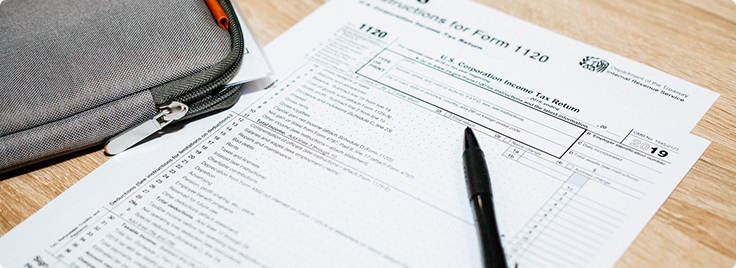
2. Send Forms Before the Appointment
Give patients a head start by sending digital forms in advance. Whether via email or SMS, early access means patients can fill everything out on their own time — not in your waiting room. Confil lets you send, track, and receive completed forms with a few clicks.

3. Simplify Your Form Design
Long, cluttered forms discourage completion. Use clear sections, short instructions, and only ask what’s truly necessary. Confil’s form builder lets you add only the fields you need and organize them with drag-and-drop simplicity.

4. Offer Mobile-Friendly Forms
Patients are often on the go — and many will complete forms on their phones. Confil ensures every form is fully responsive, fast-loading, and easy to sign from any device. No pinching or zooming required.

5. Save Frequent Forms as Templates
Why build the same form from scratch every time? With templates, you can save commonly used forms, duplicate them, or share them across your team. It’s one of the fastest ways to standardize and scale your documentation process.
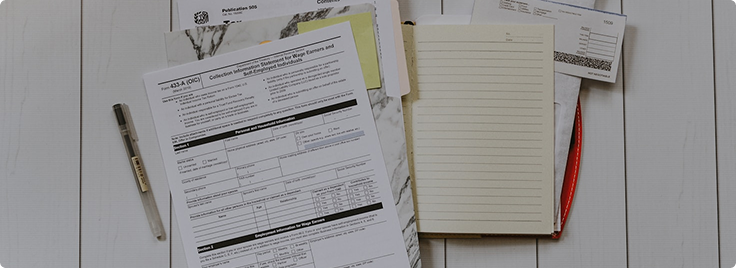
Final Thoughts
Speeding up form completion isn't just about convenience — it also improves patient experience and staff efficiency. With Confil, you can simplify every step: from form creation to digital signing, tracking, and storage.
